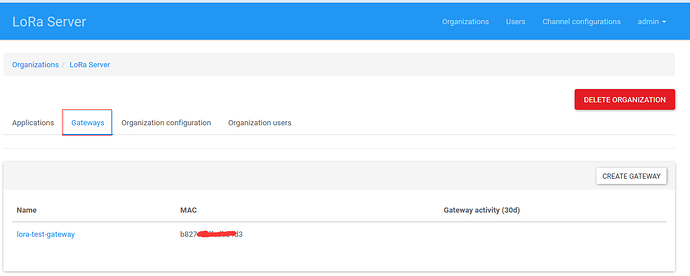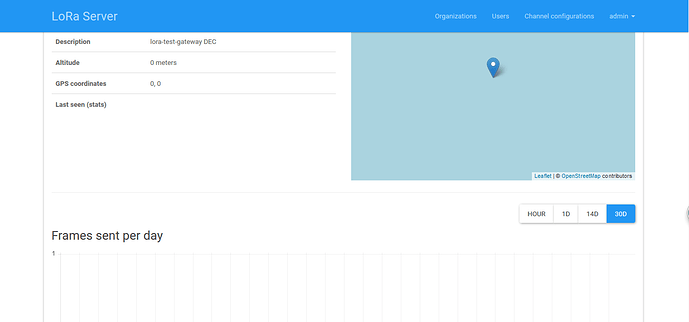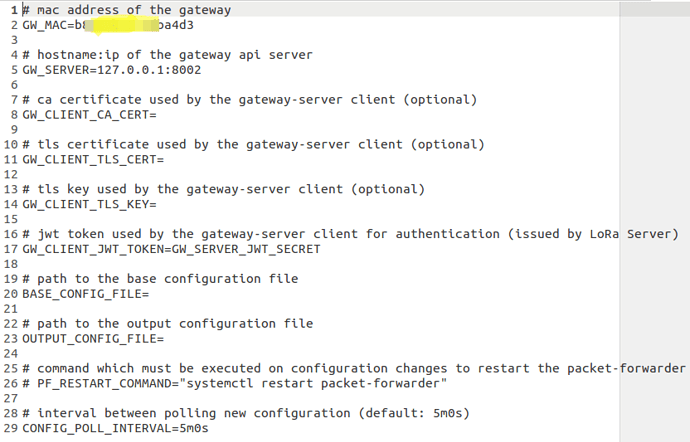After Created Gateway,I want to know how to get the status.that means,connected or not connected.
If you click on the gateway, there is a “last seen” (stats) timestamp. That represents the timestamp when LoRa Server received the last stats (usually every 30 seconds) from your gateway.
When your system uses systemd, you need to use journalctl -f -n 100 -u lora-gateway-bridge to retrieve the logs. A good starting point for debugging your gateway connectivity is: https://docs.loraserver.io/lora-gateway-bridge/install/debug/.
the error log of lora-channel-manager.log
time=“2017-10-18T16:12:59+08:00” level=error msg=“update config error: get packet-forwarder config error: get configuration error: rpc error: code = Unauthenticated desc = authentication failed: jwt parse error: token contains an invalid number of segments”
config of lora-channel-manager that belows:
Before trying to install LoRa Channel Manager, first make sure you get your gateway up and running without this component. The Channel Manager is an optional component which is not required for a working LoRa Server setup. Please refer to the debug link I shared in my previous comment.
Hi Brocaar,
I have noticed that sometimes Kerlink gateways take longer than 30 seconds to send the stats packet, sometimes even more than 5 minutes. It is a bit random. But anyway I can see that regular frames are received by the lora app server as soon as I register the gateway.
Is there a reason why the last seen is not updated when the lora app server receives any frame from a gateway ?
In my web app, I use the last seen information to show the gateway as “online”. When registering the gateway, this information is inaccurate for a while because of the 5 minutes, so maybe could be more accurate if the last seen was updated earlier