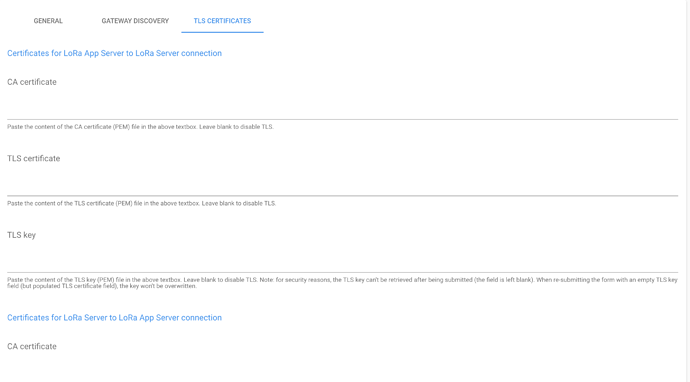When attempting to update TLS Certificates, I receive following error:
context deadline exceeded (code: 2)
This is how I have configured the loraserver.toml
# Network-server API
#
# This is the network-server API that is used by LoRa App Server or other
# custom components interacting with LoRa Server.
[network_server.api]
# ip:port to bind the api server
bind="0.0.0.0:8000"
# ca certificate used by the api server (optional)
ca_cert="/etc/loraserver-certificates/certs/ca/ca.pem"
# tls certificate used by the api server (optional)
tls_cert="/etc/loraserver-certificates/certs/loraserver/api/server/loraserver-api-server.pem"
# tls key used by the api server (optional)
tls_key="/etc/loraserver-certificates/certs/loraserver/api/server/loraserver-api-server-key.pem"
# Default join-server settings.
#
# This join-server will be used when resolving the JoinEUI is set to false
# or as a fallback when resolving the JoinEUI fails.
[join_server.default]
# hostname:port of the default join-server
#
# This API is provided by LoRa App Server.
server="https://localhost:8003"
# ca certificate used by the default join-server client (optional)
ca_cert="/etc/loraserver-certificates/certs/ca/ca.pem"
# tls certificate used by the default join-server client (optional)
tls_cert="/etc/loraserver-certificates/certs/lora-app-server/join-api/client/lora-app-server-join-api-client.pem"
# tls key used by the default join-server client (optional)
tls_key="/etc/loraserver-certificates/certs/lora-app-server/join-api/client/lora-app-server-join-api-client-key.pem"
This is how I have configured the lora-app-server.toml
# Settings for the "internal api"
#
# This is the API used by LoRa Server to communicate with LoRa App Server
# and should not be exposed to the end-user.
[application_server.api]
# ip:port to bind the api server
bind="0.0.0.0:8001"
# ca certificate used by the api server (optional)
ca_cert="/etc/loraserver-certificates/certs/ca/ca.pem"
# tls certificate used by the api server (optional)
tls_cert="/etc/loraserver-certificates/certs/lora-app-server/api/server/lora-app-server-api-server.pem"
# tls key used by the api server (optional)
tls_key="/etc/loraserver-certificates/certs/lora-app-server/api/server/lora-app-server-api-server-key.pem"
# Public ip:port of the application-server API.
#
# This is used by LoRa Server to connect to LoRa App Server. When running
# LoRa App Server on a different host than LoRa Server, make sure to set
# this to the host:ip on which LoRa Server can reach LoRa App Server.
# The port must be equal to the port configured by the 'bind' flag
# above.
public_host="localhost:8001"
# Join-server configuration.
#
# LoRa App Server implements a (subset) of the join-api specified by the
# LoRaWAN Backend Interfaces specification. This API is used by LoRa Server
# to handle join-requests.
[join_server]
# ip:port to bind the join-server api interface to
bind="0.0.0.0:8003"
# CA certificate (optional).
#
# When set, the server requires a client-certificate and will validate this
# certificate on incoming requests.
ca_cert="/etc/loraserver-certificates/certs/ca/ca.pem"
# TLS server-certificate (optional).
#
# Set this to enable TLS.
tls_cert="/etc/loraserver-certificates/certs/lora-app-server/join-api/server/lora-app-server-join-api-server.pem"
# TLS server-certificate key (optional).
#
# Set this to enable TLS.
tls_key="/etc/loraserver-certificates/certs/lora-app-server/join-api/server/lora-app-server-join-api-server-key.pem"
I’m following this guide: GitHub - chirpstack/chirpstack-certificates: Scripts to generate certificates for the ChirpStack components.