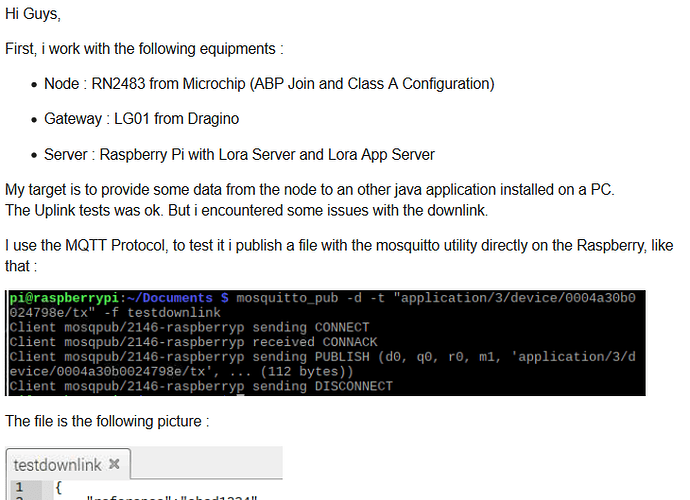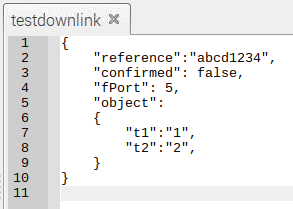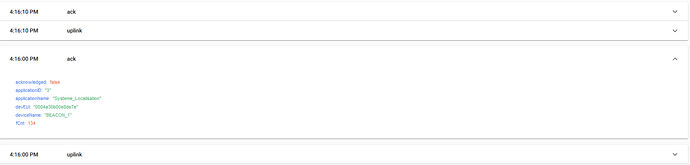Hello,
I have loraserver up an running (GW bridge, loraserver and lora appserver on one physical host). I can see Uplink and downlink in appserver GUI - all looks working fine.
I need to send downlink manually via mosquitto_pub command.
I found several threads already on similar topics, but I think my issue is simpler, I’m missing something.
https://forum.loraserver.io/t/sending-data-to-lora-node-with-mqtt/1196/9
https://github.com/brocaar/lora-app-server/issues/73.
I am publishing as:
mosquitto_pub -t “application/1/#” -m “hello world” -u {loraserver mqtt username} -P {loraserver mqtt pwd}
also tried particular node:
mosquitto_pub -t “application/1/device/333934376c356214/tx” -u {loraserver mqtt username} -P {loraserver mqtt pwd}
publish output:
Client mosqpub/25000-vps590769 sending CONNECT
Client mosqpub/25000-vps590769 received CONNACK
Client mosqpub/25000-vps590769 sending PUBLISH (d0, q0, r1, m1, ‘application/1/device/333934376c356214/tx’, … (2 bytes))
Client mosqpub/25000-vps590769 sending DISCONNECT
and then listening on:
mosquitto_sub -v -t “application/+/device/+/+” -u {loraserver mqtt username} -P {loraserver mqtt pwd} --debug
subscribe output below, but nothing else.
Client mosqsub/29322-vps590769 sending CONNECT
Client mosqsub/29322-vps590769 received CONNACK
Client mosqsub/29322-vps590769 sending SUBSCRIBE (Mid: 1, Topic: application/1/#, QoS: 0)
Client mosqsub/29322-vps590769 received SUBACK
I’m watching the journalctl in paralel for Bridge, loraserver and lora app server, but all I see is the normal messages sent by the node uplink/downlink.
mosquitto client seems to work fine also, as I can subscribe for the gateway topics and I can see the packets arriving from the node.
mosquitto_sub -t “gateway/#” -v -u {loraserver mqtt username} -P {loraserver mqtt pwd}
I would appreciate if anyone can point at the problem, I can send the logs is necessary.
thanks in advance,
Sergi