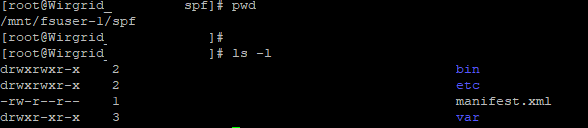I have the lora-gateway-bridge componente installed in the gateway Kerlink Wirnet Station.
The packet-forwarder send packets to lora-gateway-bridge but the lora-gateway-bridge not send packets to packet-forwarder:
# tcpdump -AUq -i lo port 1700
tcpdump: verbose output suppressed, use -v or -vv for full protocol decode
listening on lo, link-type EN10MB (Ethernet), capture size 262144 bytes
12:06:23.343317 IP localhost.44007 > localhost.1700: UDP, length 12
E..(..@.@.q+...............'.g.....K...U
12:06:33.350154 IP localhost.44007 > localhost.1700: UDP, length 12
E..(.Y@.@.pi...............'.is....K...U
12:06:43.350725 IP localhost.44007 > localhost.1700: UDP, length 12
E..(..@.@.l................'.Q.....K...U
12:06:58.330936 IP localhost.35938 > localhost.1700: UDP, length 12
E..(..@.@.i).........b.....'.g.....K...U
12:07:08.330104 IP localhost.35938 > localhost.1700: UDP, length 12
E..(..@.@.f..........b.....'.is....K...U
12:07:18.330160 IP localhost.35938 > localhost.1700: UDP, length 12
E..(.[@.@.eg.........b.....'.Q.....K...U
12:07:33.403569 IP localhost.41957 > localhost.1700: UDP, length 12
E..(.u@.@.bM...............'.g.....K...U
12:07:43.400190 IP localhost.41957 > localhost.1700: UDP, length 12
E..(..@.@.`5...............'.is....K...U
12:07:53.400120 IP localhost.41957 > localhost.1700: UDP, length 12
E..(..@.@.]................'.Q.....K...U
12:08:08.402949 IP localhost.48291 > localhost.1700: UDP, length 12
E..(.@@.@.[................'.g.....K...U
12:08:18.400103 IP localhost.48291 > localhost.1700: UDP, length 12
E..(.!@.@.Y................'.is....K...U
12:08:28.400122 IP localhost.48291 > localhost.1700: UDP, length 12
E..(..@.@.U................'.Q.....K...U
The lora-gateway-bridge service not start in booting but if I run the command “XXX” all comunication works.
My files:
start.sh
#!/bin/bash
LOGGER="logger -p local1.notice"
# mosquitto
iptables -A INPUT -p tcp --sport 1883 -j ACCEPT
/mnt/fsuser-1/lora-gateway-bridge/bin/lora-gateway-bridge -c /mnt/fsuser-1/lora-gateway-bridge/bin/lora-gateway-bridge.toml 2>&1 | $LOGGER &
manifest.xml
<?xml version="1.0"?>
<manifest>
<app name="lora-gateway-bridge" appid="1" binary="start.sh" >
<start param="" autostart="y"/>
<stop kill="9"/>
</app>
</manifest>
global_config.json
.....
"gateway_conf": {
"gateway_ID": "01234567890123456",
"server_address": "localhost",
"serv_port_up": 1700,
"serv_port_down": 1700,
"keepalive_interval": 10,
"stat_interval": 30,
"push_timeout_ms": 100,
"forward_crc_valid": true,
"forward_crc_error": false,
"forward_crc_disabled": false,
"autoquit_threshold": 3,
"gps_tty_path": "/dev/nmea"
}
}
local_conf.json by default
Best regards