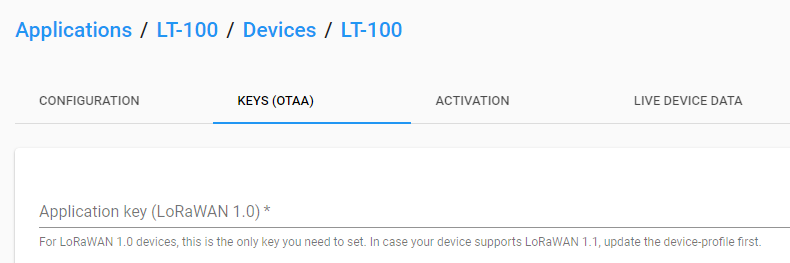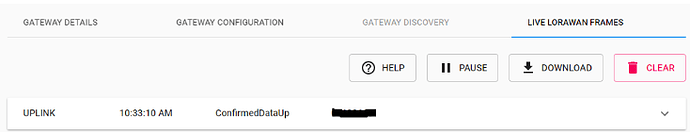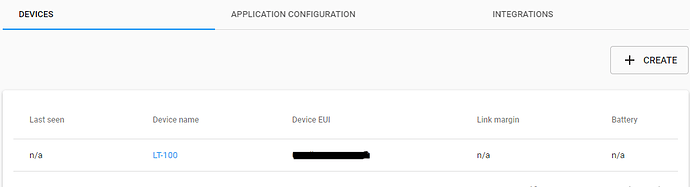I have a LT-100 GPS Tracker, I received packets in my Multitech Gateway but I dont know how add my device in the lora-app-server. The LT-100 support OTAA but I dont know which parameters I have to complete.
What is Application key? I have to generate randomly or where I search this information?
Thank you!
The application key usually comes with the device.
But where I find this information?
Hi
There should be a small sticker with the information on the device, or it would come in the box/manual of the device.
Only have the LoRa MAC, nothing else.
I recommend to contact the device vendor 
For GlobalSat LT-100 the factoryAppKey is 0123456789ABCDEFEFCDAB8967452301.
AppEUI is 0000000000010203.
You can set your own device keys (as well as many other LoRaWAN parameters) using AT commands with a serial terminal like RealTerm.
Here is a link for how to setup this device.
One thing the docs don’t mention is you have to send the command “LR” to the device to put it into AT command mode. However, I couldn’t get this to work over the serial connection so I had to download GlobalSats log tool here and send “LR” with it. Then I was able to get the serial port to work with RealTerm (make sure to have it in half-duplex mode).
One last thing that I found out is that if you change the LoRa settings such that they don’t align with the LoRaWAN specs, the device won’t work.
Hopefully that helps. There might be a better way to do it but this seems to work for me.
Just “LR” command does not work.
The full command to put device into AT command mode is “GSC,GlobalSatTR-203,LR*QQ!” (without quotes). Log tool just adds missing parts.
Thank you to all, just I received the keys from GlobalSAT!