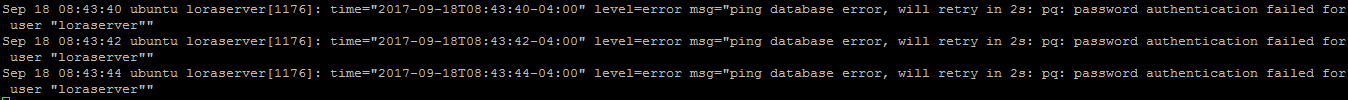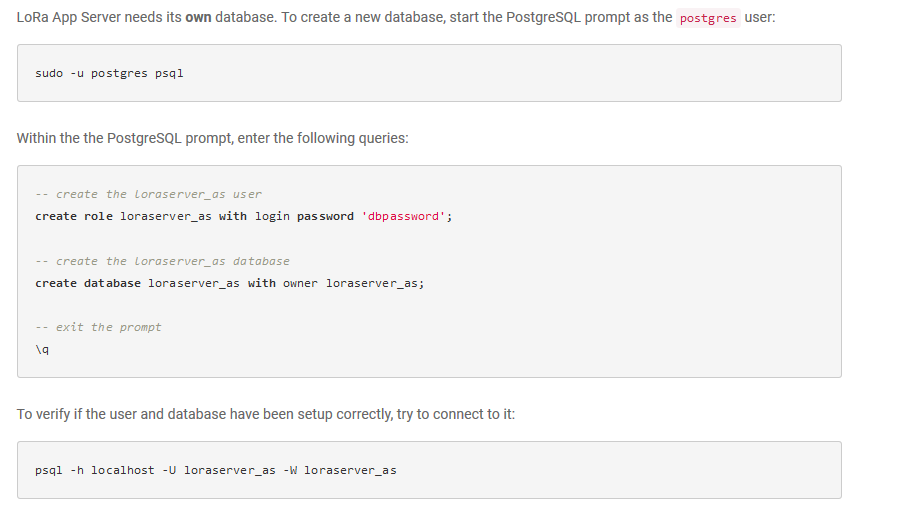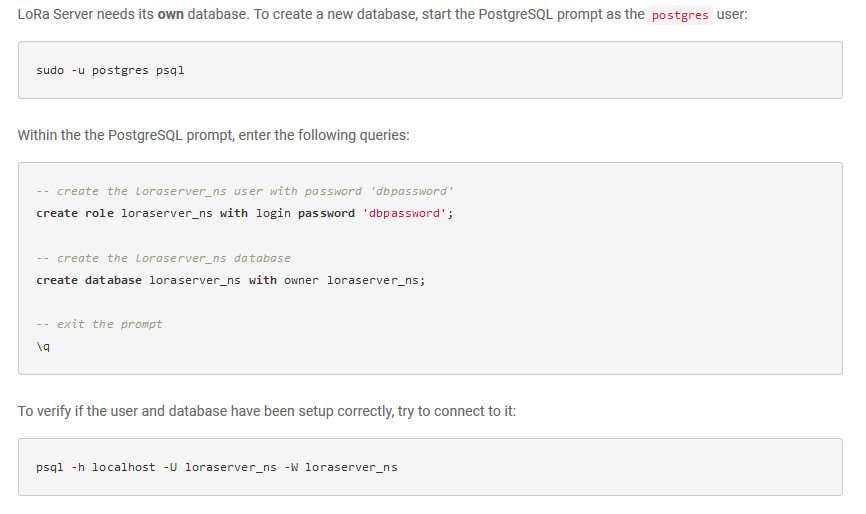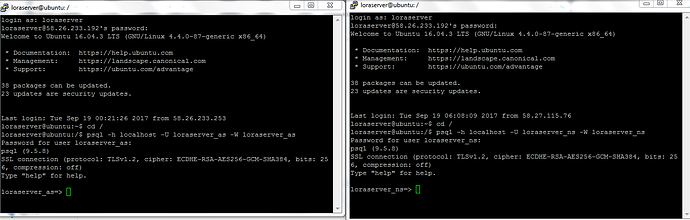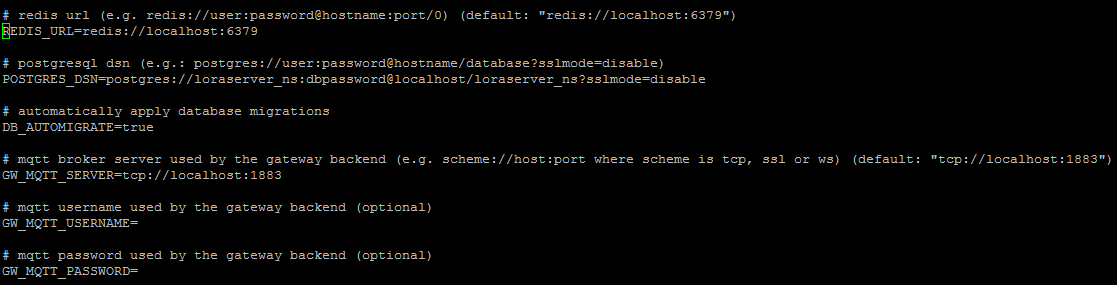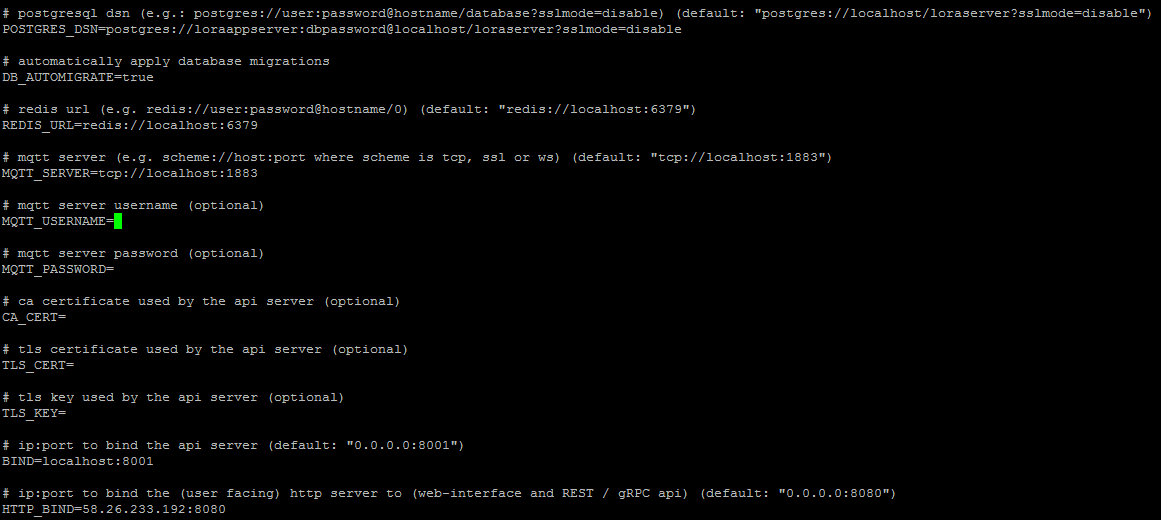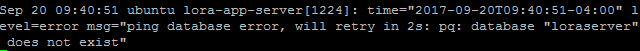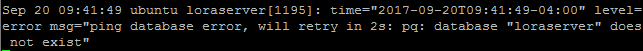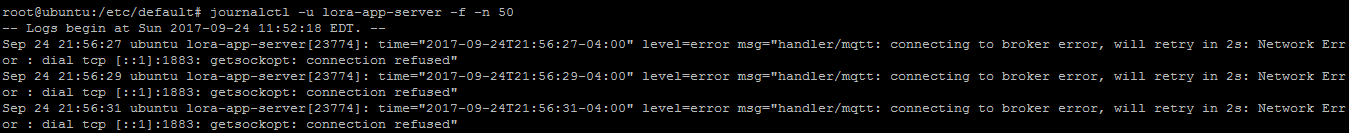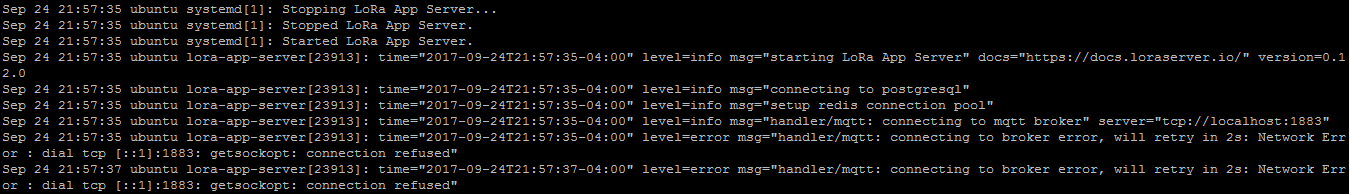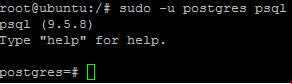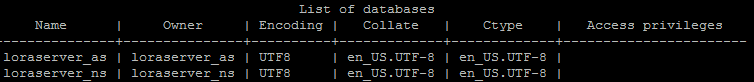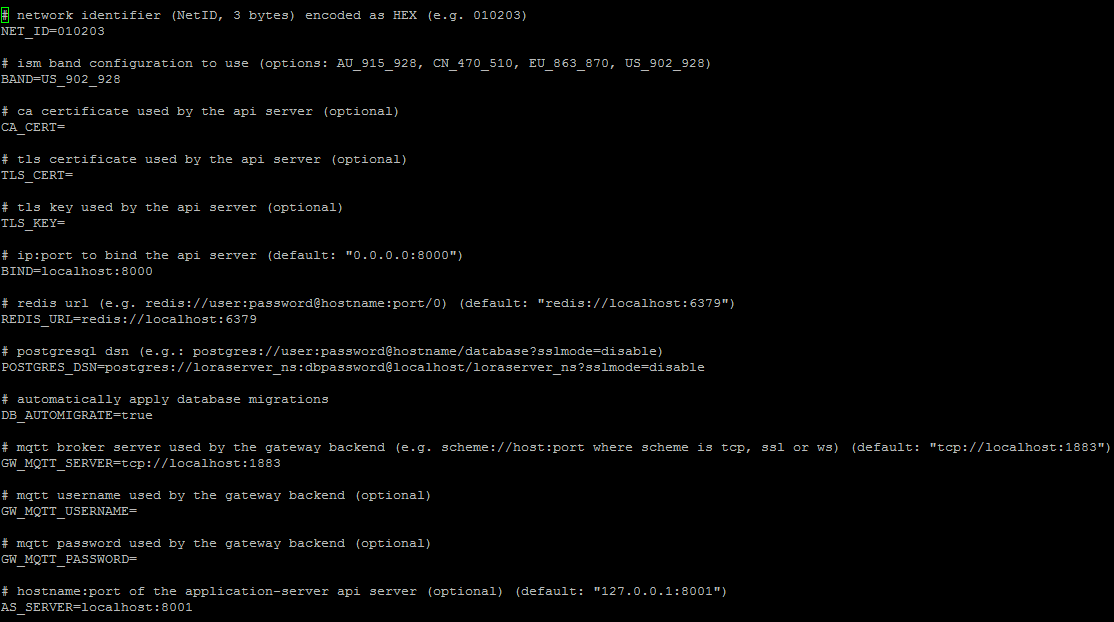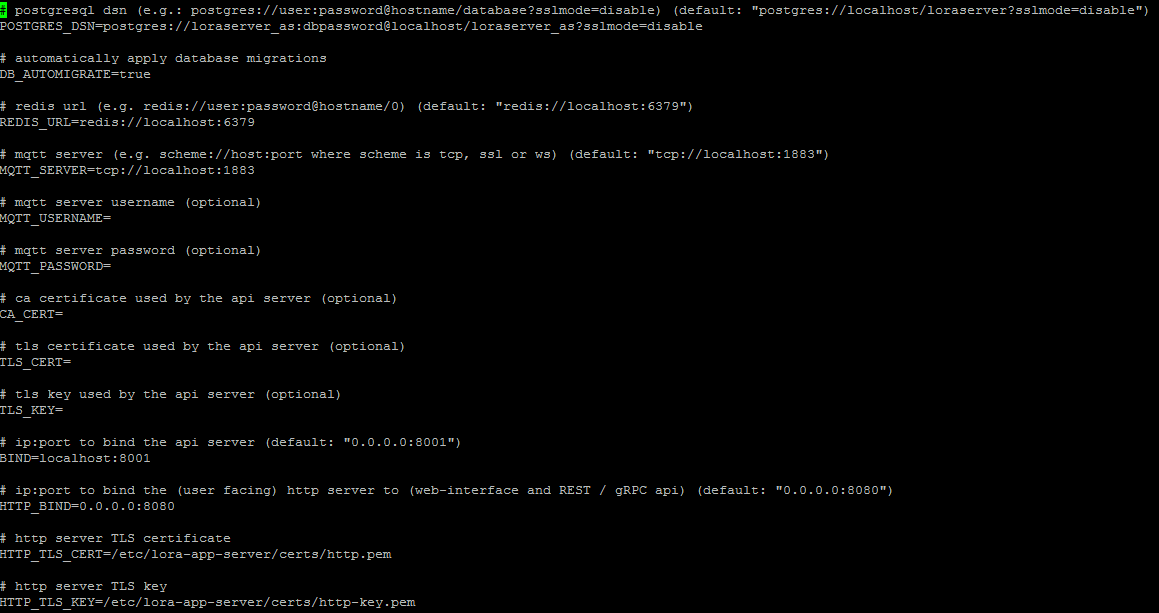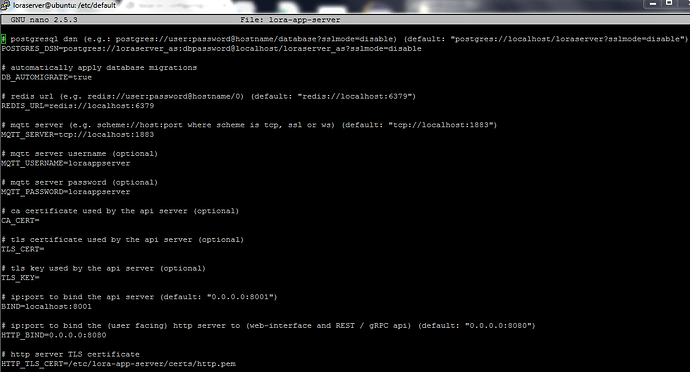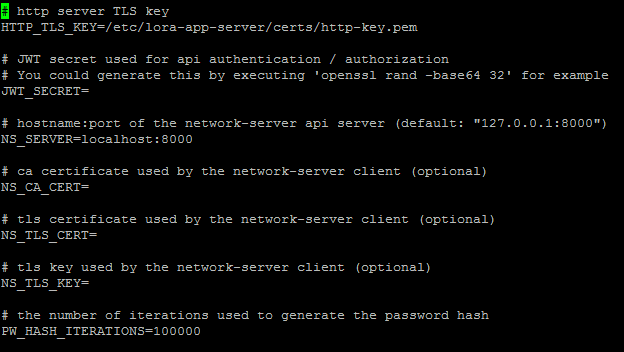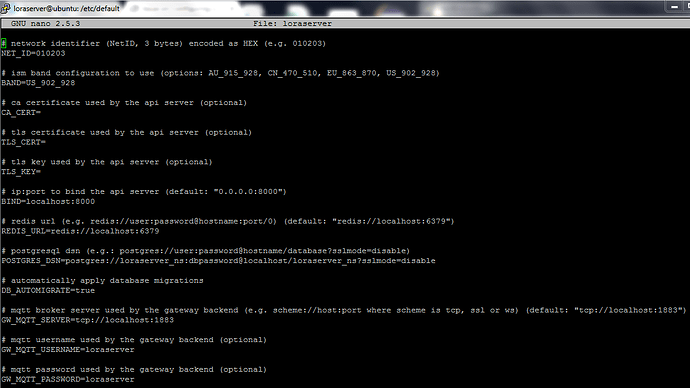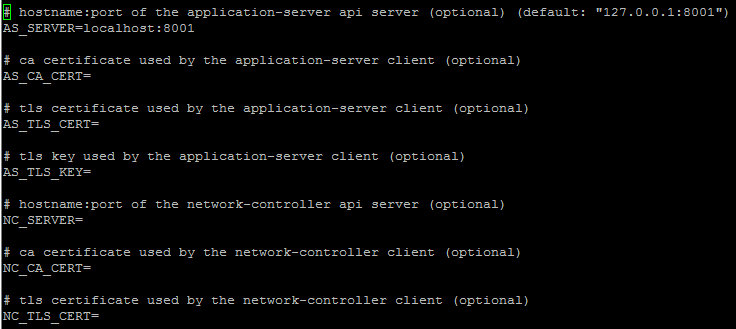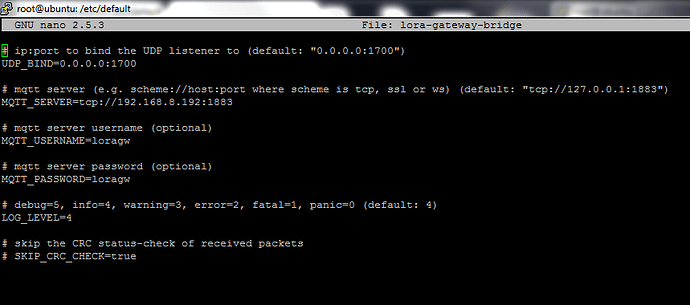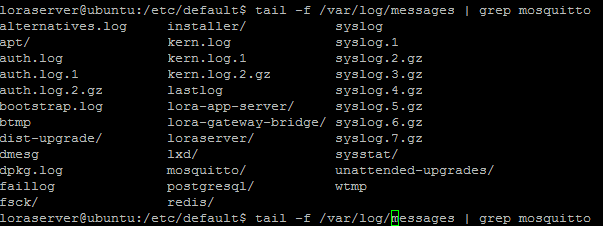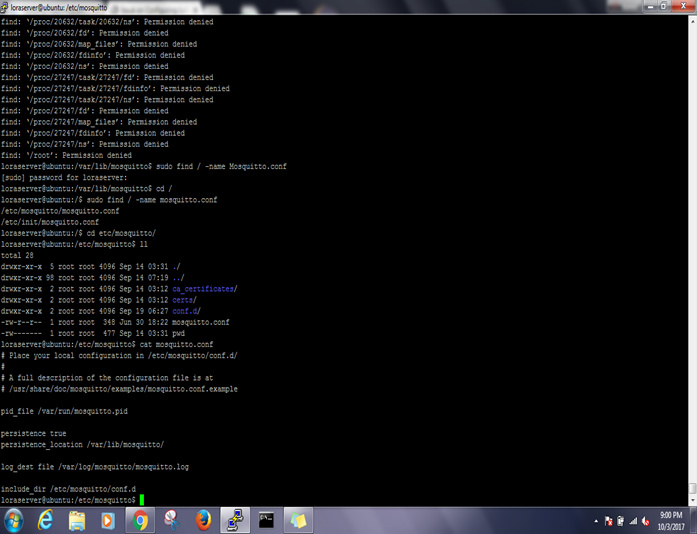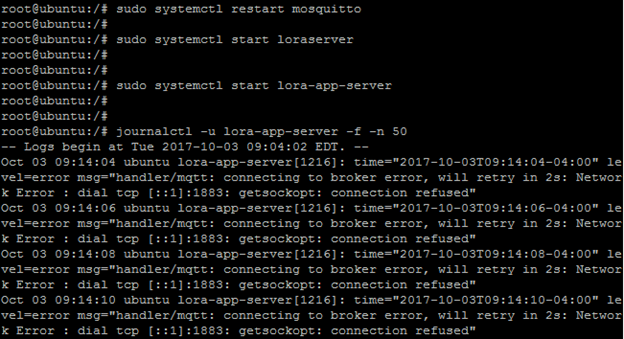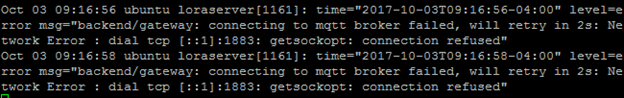Hi Brocaar,
I just install LoRa server referring on Quick install. I have followed on all configuration Mosquitto authentication and PostgreSQL databases and users. But when i run ‘journalctl -u loraserver’, the output is
Same goes to ‘journalctl -u lora-app-server’
Showing content in “cd /etc/default/loraserver”
# ip:port to bind the api server (default: "0.0.0.0:8000")
BIND=localhost:8000
# redis url (e.g. redis://user:password@hostname:port/0) (default: "redis://localhost:6379")
REDIS_URL=redis://localhost:6379
# postgresql dsn (e.g.: postgres://user:password@hostname/database?sslmode=disable)
POSTGRES_DSN=postgres://loraserver_ns:dbpassword@localhost/loraserver_ns?sslmode=disable
# automatically apply database migrations
DB_AUTOMIGRATE=true
# mqtt broker server used by the gateway backend (e.g. scheme://host:port where scheme is tcp, ssl or ws) (default: "tcp://localhost:1883")
GW_MQTT_SERVER=tcp://localhost:1883
# mqtt username used by the gateway backend (optional)
GW_MQTT_USERNAME=
# mqtt password used by the gateway backend (optional)
GW_MQTT_PASSWORD=
# hostname:port of the application-server api server (optional) (default: "127.0.0.1:8001")
AS_SERVER=58.26.233.192:8001
# ca certificate used by the application-server client (optional)
AS_CA_CERT=
# tls certificate used by the application-server client (optional)
AS_TLS_CERT=
# tls key used by the application-server client (optional)
AS_TLS_KEY=
# hostname:port of the network-controller api server (optional)
NC_SERVER=
# ca certificate used by the network-controller client (optional)
NC_CA_CERT=
# tls certificate used by the network-controller client (optional)
NC_TLS_CERT=
# tls key used by the network-controller client (optional)
NC_TLS_KEY=
# time to wait for uplink de-duplication (default: 200ms)
DEDUPLICATION_DELAY=200ms
# delay between uplink delivery to the app server and getting the downlink data from the app server (if any) (default: 100ms)
GET_DOWNLINK_DATA_DELAY=100ms
# timezone to use when aggregating data (e.g. 'Europe/Amsterdam') (optional, by default the local timezone is used)
# TIMEZONE=Europe/Amsterdam
# create non-existing gateways on receiving of stats
GW_CREATE_ON_STATS=true
# aggregation intervals to use for aggregating the gateway stats (valid options: second, minute, hour, day, week, month, quarter, year)
GW_STATS_AGGREGATION_INTERVALS=minute,hour,day
# extra frequencies to use for ISM bands that implement the CFList
# EXTRA_FREQUENCIES=867100000,867300000,867500000,867700000
And showing " cd /etc/default/lora-app-server"
# ip:port to bind the api server (default: "0.0.0.0:8000")
BIND=localhost:8000
# redis url (e.g. redis://user:password@hostname:port/0) (default: "redis://localhost:6379")
REDIS_URL=redis://localhost:6379
# postgresql dsn (e.g.: postgres://user:password@hostname/database?sslmode=disable)
POSTGRES_DSN=postgres://loraserver_ns:dbpassword@localhost/loraserver_ns?sslmode=disable
# automatically apply database migrations
DB_AUTOMIGRATE=true
# mqtt broker server used by the gateway backend (e.g. scheme://host:port where scheme is tcp, ssl or ws) (default: "tcp://localhost:1883")
GW_MQTT_SERVER=tcp://localhost:1883
# mqtt username used by the gateway backend (optional)
GW_MQTT_USERNAME=
# mqtt password used by the gateway backend (optional)
GW_MQTT_PASSWORD=
# hostname:port of the application-server api server (optional) (default: "127.0.0.1:8001")
AS_SERVER=58.26.233.192:8001
# ca certificate used by the application-server client (optional)
AS_CA_CERT=
# tls certificate used by the application-server client (optional)
AS_TLS_CERT=
# tls key used by the application-server client (optional)
AS_TLS_KEY=
# hostname:port of the network-controller api server (optional)
NC_SERVER=
# ca certificate used by the network-controller client (optional)
NC_CA_CERT=
# tls certificate used by the network-controller client (optional)
NC_TLS_CERT=
# tls key used by the network-controller client (optional)
NC_TLS_KEY=
# time to wait for uplink de-duplication (default: 200ms)
DEDUPLICATION_DELAY=200ms
# delay between uplink delivery to the app server and getting the downlink data from the app server (if any) (default: 100ms)
GET_DOWNLINK_DATA_DELAY=100ms
# timezone to use when aggregating data (e.g. 'Europe/Amsterdam') (optional, by default the local timezone is used)
# TIMEZONE=Europe/Amsterdam
# create non-existing gateways on receiving of stats
GW_CREATE_ON_STATS=true
# aggregation intervals to use for aggregating the gateway stats (valid options: second, minute, hour, day, week, month, quarter, year)
GW_STATS_AGGREGATION_INTERVALS=minute,hour,day
# extra frequencies to use for ISM bands that implement the CFList
# EXTRA_FREQUENCIES=867100000,867300000,867500000,867700000
# enable only a given sub-set of channels (e.g. '0-7,64')
# ENABLE_UPLINK_CHANNELS=0-7,64
# the ttl after which a node-session expires after no activity (default 31 days)
NODE_SESSION_TTL=744h0m0s
Previously we was work with Orbiwise on the testing purpose. Now we are trying to develop loraserver my own VM. Please help me to solve my error. Please email me
basker.balasundram@tm.com.my to share more info.
Thanks
Basker