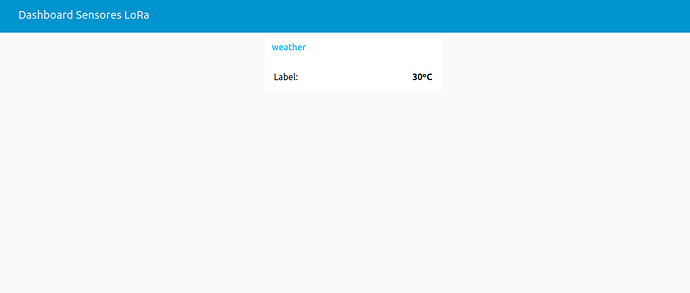Thank you very much 
I’m trying another way to send to node-red. In fact, I’m trying to send the values of payload with this
// Publish a message.
err = cli.Publish(&client.PublishOptions{
QoS: mqtt.QoS0,
TopicName: []byte("hello"),
Message: []byte("hi"),
})
if err != nil {
panic(err)
}
But my problem right now is that I can’t convert the payload value to put in the Message.
Also I can’t do this because with the go program https://github.com/dcarva/ubw_go_script_package/blob/master/gateway.go I can’t add this information [https://github.com/yosssi/gmq] do publish the temperature in my topic.
It returns this error:
./gateway.go:240:29: type client.ConnectOptions is not an expression
and this my code:
`package main
import (
"os"
"github.com/spf13/cobra"
"fmt"
"math/rand"
"time"
"github.com/brocaar/lorawan"
MQTT "github.com/eclipse/paho.mqtt.golang"
lds "github.com/iegomez/loraserver-device-sim"
"os/signal"
"github.com/yosssi/gmq/mqtt"
"github.com/yosssi/gmq/mqtt/client"
)
const (
ipFlag = "ip"
portFlag="port"
)
func main() {
cmd := &cobra.Command{
Use: "ui",
Short: "Bem-vindo",
SilenceUsage: true,
}
cmd.AddCommand(mainCmd())
cmd.AddCommand(jardimCmd())
if err := cmd.Execute(); err != nil {
os.Exit(1)
}
}
func mainCmd() *cobra.Command {
cmd := &cobra.Command{
Use: "sensor",
RunE: func(cmd *cobra.Command, args []string) error {
ip, err := cmd.Flags().GetString(ipFlag)
port, err2 := cmd.Flags().GetString(portFlag)
if err != nil || err2 != nil {
return err
return err2
}
/*cmd.Println("A porta:", port)
cmd.Println("O IP da gateway:", ip)*/
var end_ip string
end_ip=ip+":"+port
var end string
end="tcp://"+end_ip
cmd.Println(end)
//Connect to the broker
/*opts := MQTT.NewClientOptions()
opts.AddBroker(end)
opts.SetUsername("your-username")
opts.SetPassword("your-password")
*/
/* Create an MQTT Client.
cli := client.New(&client.Options{
ErrorHandler: func(err error) {
fmt.Println(err)
},
}) */
// Set up channel on which to send signal notifications.
sigc := make(chan os.Signal, 1)
signal.Notify(sigc, os.Interrupt, os.Kill)
// Create an MQTT Client.
cli := client.New(&client.Options{
// Define the processing of the error handler.
ErrorHandler: func(err error) {
fmt.Println(err)
},
})
// Terminate the Client.
defer cli.Terminate()
// Connect to the MQTT Server.
err = cli.Connect(&client.ConnectOptions{
Network: "tcp",
Address: "127.0.0.1:1883",
ClientID: []byte("example-client"),
})
if err != nil {
panic(err)
}
// Subscribe to topics.
err = cli.Subscribe(&client.SubscribeOptions{
SubReqs: []*client.SubReq{
&client.SubReq{
TopicFilter: []byte("hello"),
QoS: mqtt.QoS0,
// Define the processing of the message handler.
Handler: func(topicName, message []byte) {
fmt.Println(string(topicName), string(message))
},
},
},
})
if err != nil {
panic(err)
}
// Publish a message.
err = cli.Publish(&client.PublishOptions{
QoS: mqtt.QoS0,
TopicName: []byte("hello"),
Message: []byte("temp"),
})
if err != nil {
panic(err)
}
///******************************//////////////////////
/*if token := client.Connect(); token.Wait() && token.Error() != nil {
fmt.Println("Connection error")
fmt.Println(token.Error())
} */
fmt.Println("Connection established.")
//Build your node with known keys (ABP).
nwsHexKey := "3bc0ddd455d320a6f36ff6f2a25057d0"
appHexKey := "00de01b45b59a4df9cc2b3fa5eb0fe7c"
devHexAddr := "07262b83"
devAddr, err := lds.HexToDevAddress(devHexAddr)
if err != nil {
fmt.Printf("dev addr error: %s", err)
}
nwkSKey, err := lds.HexToKey(nwsHexKey)
if err != nil {
fmt.Printf("nwkskey error: %s", err)
}
appSKey, err := lds.HexToKey(appHexKey)
if err != nil {
fmt.Printf("appskey error: %s", err)
}
appKey := [16]byte{2, 2, 2, 2, 2, 2, 2, 2, 2, 2, 2, 2, 2, 2, 2, 2}
appEUI := [8]byte{0, 0, 0, 0, 0, 0, 0, 2}
devEUI := [8]byte{0, 0, 0, 0, 0, 0, 0, 2}
device := &lds.Device{
DevEUI: devEUI,
DevAddr: devAddr,
NwkSKey: nwkSKey,
AppSKey: appSKey,
AppKey: appKey,
AppEUI: appEUI,
UlFcnt: 0,
DlFcnt: 0,
}
/*
* Make up some random values.
*
* These should be decoded at lora-app-server with a proper function.
* For this example, the object should look like this:
obj : {
"temperature": {
"value":((bytes[0]*256+bytes[1])/100),"unit":"°C"
},
"pressure": {
"value":((bytes[2]*16*16*16*16+bytes[3]*256+bytes[4])/100),"unit":"hPa"
},
"humidity": {
"value":((bytes[5]*256+bytes[6])/1024),"unit":"%"
}
}
*
*/
rand.Seed(time.Now().UnixNano() / 10000)
temp := [2]byte{uint8(rand.Intn(25)), uint8(rand.Intn(100))}
pressure := [3]byte{uint8(rand.Intn(2)), uint8(rand.Intn(20)), uint8(rand.Intn(100))}
humidity := [2]byte{uint8(rand.Intn(100)), uint8(rand.Intn(100))}
//Create the payload, data rate and rx info.
payload := []byte{temp[0], temp[1], pressure[0], pressure[1], pressure[2], humidity[0], humidity[1]}
//Change to your gateway MAC to build RxInfo.
gwMac := "b827ebfffeb13d1f"
//Construct DataRate RxInfo with proper values according to your band (example is for US 915).
dataRate := &lds.DataRate{
// Bandwidth: 500,
Bandwidth: 125,
Modulation: "LORA",
SpreadFactor: 8,
BitRate: 0}
rxInfo := &lds.RxInfo{
Channel: 0,
CodeRate: "4/5",
CrcStatus: 1,
DataRate: dataRate,
Frequency: 869000000,
LoRaSNR: 7,
Mac: gwMac,
RfChain: 1,
Rssi: -57,
Size: 23,
Time: time.Now().Format(time.RFC3339),
Timestamp: int32(time.Now().UnixNano() / 1000000000),
}
//Now send an uplink
err = device.Uplink(&client.ConnectOptions, lorawan.UnconfirmedDataUp, 1, rxInfo, payload)
if err != nil {
fmt.Printf("couldn't send uplink: %s\n", err)
}
return nil
},
}
cmd.Flags().String(ipFlag, "127.0.0.1", "How to connect")
cmd.Flags().String(portFlag, "1883", "How to connect")
return cmd
}
func jardimCmd() *cobra.Command {
cmd := &cobra.Command{
Use: "sensorjardim",
RunE: func(cmd *cobra.Command, args []string) error {
ip, err := cmd.Flags().GetString(ipFlag)
port, err2 := cmd.Flags().GetString(portFlag)
if err != nil || err2 != nil {
return err
return err2
}
/*cmd.Println("A porta:", port)
cmd.Println("O IP da gateway:", ip)*/
var end_ip string
end_ip=ip+":"+port
var end string
end="tcp://"+end_ip
cmd.Println(end)
//Connect to the broker
opts := MQTT.NewClientOptions()
opts.AddBroker(end)
opts.SetUsername("your-username")
opts.SetPassword("your-password")
client := MQTT.NewClient(opts)
if token := client.Connect(); token.Wait() && token.Error() != nil {
fmt.Println("Connection error")
fmt.Println(token.Error())
}
fmt.Println("Connection established.")
//Build your node with known keys (ABP).
nwsHexKey := "783f27d6a19e8701c4fcda7fdcba759e"
appHexKey := "a5fe469807d274392020163c0764c647"
devHexAddr := "018a1f94"
devAddr, err := lds.HexToDevAddress(devHexAddr)
if err != nil {
fmt.Printf("dev addr error: %s", err)
}
nwkSKey, err := lds.HexToKey(nwsHexKey)
if err != nil {
fmt.Printf("nwkskey error: %s", err)
}
appSKey, err := lds.HexToKey(appHexKey)
if err != nil {
fmt.Printf("appskey error: %s", err)
}
appKey := [16]byte{2, 2, 2, 2, 2, 2, 2, 2, 2, 2, 2, 2, 2, 2, 2, 2}
appEUI := [8]byte{0, 0, 0, 0, 0, 0, 0, 3}
devEUI := [8]byte{0, 0, 0, 0, 0, 0, 0, 3}
device := &lds.Device{
DevEUI: devEUI,
DevAddr: devAddr,
NwkSKey: nwkSKey,
AppSKey: appSKey,
AppKey: appKey,
AppEUI: appEUI,
UlFcnt: 0,
DlFcnt: 0,
}
rand.Seed(time.Now().UnixNano() / 10000)
temp := [2]byte{uint8(rand.Intn(25)), uint8(rand.Intn(100))}
pressure := [3]byte{uint8(rand.Intn(2)), uint8(rand.Intn(20)), uint8(rand.Intn(100))}
humidity := [2]byte{uint8(rand.Intn(100)), uint8(rand.Intn(100))}
//Create the payload, data rate and rx info.
payload := []byte{temp[0], temp[1], pressure[0], pressure[1], pressure[2], humidity[0], humidity[1]}
//Change to your gateway MAC to build RxInfo.
gwMac := "b827ebfffeb13d1f"
//Construct DataRate RxInfo with proper values according to your band (example is for US 915).
dataRate := &lds.DataRate{
// Bandwidth: 500,
Bandwidth: 125,
Modulation: "LORA",
SpreadFactor: 8,
BitRate: 0}
rxInfo := &lds.RxInfo{
Channel: 0,
CodeRate: "4/5",
CrcStatus: 1,
DataRate: dataRate,
Frequency: 869000000,
LoRaSNR: 7,
Mac: gwMac,
RfChain: 1,
Rssi: -57,
Size: 23,
Time: time.Now().Format(time.RFC3339),
Timestamp: int32(time.Now().UnixNano() / 1000000000),
}
//Now send an uplink
err = device.Uplink(client, lorawan.UnconfirmedDataUp, 1, rxInfo, payload)
if err != nil {
fmt.Printf("couldn't send uplink: %s\n", err)
}
return nil
},
}
cmd.Flags().String(ipFlag, "127.0.0.1", "How to connect")
cmd.Flags().String(portFlag, "1883", "How to connect")
return cmd
}





 . I got confused because you asked me something very similar in a private message.
. I got confused because you asked me something very similar in a private message.