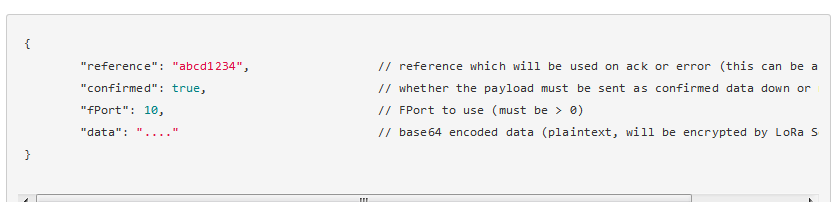Hello!
I was trying to figure out how to send a packet to LoRa node with random payload but got messed.  Say, what do I need to look for? I already have installed lora-server, lora-app-server, lora-dateway. Everything works fine, I was able to connect my GW to the server and receive some data from my node. But now I want to try to send some data to Class C device that I got on my table…
Say, what do I need to look for? I already have installed lora-server, lora-app-server, lora-dateway. Everything works fine, I was able to connect my GW to the server and receive some data from my node. But now I want to try to send some data to Class C device that I got on my table…
I’ve learned that it’s possible using API methonds but I’m new at this question so will be very thankful if you guide me a little…
You could use the MQTT topic of your node for sending downlink data. See also: https://docs.loraserver.io/lora-app-server/integrate/data/.
Thank you, Orne! I will try and will share my experience during this week.
Okay, now I understand how to use pub and sub topics for any application and gateways. I can inject any data to desired topic and debug output from it. Right. But still my node doesn’t want to pull any data from the related tx topic.(( I got a suspicion that I need to send data to the gw or a specific topic which represents something like ‘scheduler’ for all devices…
Your (Class-A) node needs to send an uplink in order to be able to receive a downlink. In practice: LoRa Server will check the downlink queue on receiving an uplink and then schedule a downlink transmission.
Okay, I’m understanding that. So, in other words all I need is to inject a message to related topic and simply wait for next node’s transmission? Then it will pull injected message from broker during it’s RX1 (or 2) window…Right/ Okay, in that case what is the name of the topic it should be? /application/ID/nodes/NodeID/tx?
Probably you did not understand my question…Thanks for the screen but exactly this is what I meant - the topic name. In my case it looks like application/10/node/0000000000000001/tx, it doesn’t matter what kind of info I send: already tried the dictionary in example above or to create something by my own.
Oct 11 11:56:25 mintvm lora-app-server[1735]: time=“2017-10-11T11:56:25+03:00” level=info msg=“handler/mqtt: data-down payload received” topic=“application/10/node/0000000000000001/tx”
Oct 11 11:56:25 mintvm lora-app-server[1735]: time=“2017-10-11T11:56:25+03:00” level=error msg=“handler/mqtt: tx payload unmarshal error: illegal base64 data at input byte 5” data_base64=eyJkYXRhIjoiSGVsbG8sIE1pa2hhbHljaCEiLCJwb3J0IjoxLCJjb25maXJtZWQiOnRydWUsInRpbWUiOiJpbW1lZGlhdGVseSJ9
This is what happens right now when I try to inject something to topic. The problem is that my node do not pull anything from related tx topic)) Already tried to send a packet both on Class A and Class C devices…
Here is the part of the log when the node transmit something and network server tries to access tx topic…
Oct 11 14:11:05 mintvm lora-app-server[1735]: time=“2017-10-11T14:11:05+03:00” level=info msg=“handler/mqtt: publishing data-up payload” topic=“application/10/node/0000000000000001/rx”
Oct 11 14:11:05 mintvm lora-app-server[1735]: time=“2017-10-11T14:11:05+03:00” level=info msg=“data-down item requested by network-server, but queue is empty” dev_eui=0000000000000001
It’s saying that queue is empty…
Please note the error:
Oct 11 11:56:25 mintvm lora-app-server[1735]: time=“2017-10-11T11:56:25+03:00” level=error msg=“handler/mqtt: tx payload unmarshal error: illegal base64 data at input byte 5” data_base64=eyJkYXRhIjoiSGVsbG8sIE1pa2hhbHljaCEiLCJwb3J0IjoxLCJjb25maXJtZWQiOnRydWUsInRpbWUiOiJpbW1lZGlhdGVseSJ9
Decoded, I see you’re sending:
{“data”:“Hello, Mikhalych!”,“port”:1,“confirmed”:true,“time”:“immediately”}
data must be base64 encoded ![]() Also it doesn’t contain all fields as specified by the documentation.
Also it doesn’t contain all fields as specified by the documentation.
Thank you, Orne! Now things are getting cleaner for me. It seems that everything works now. I’ve edited the dictionary (massive) and placed the data encoded by base64. Now I need to catch this data at the node side somehow…Using lmic lib and dragino lora shield. The things is that the library is written only for sending data…
@lance Could you figure out about how to recieve this message on node ? Which Library to use ?
I am using Class C enabled Dorji Module with atmega328 but not yet able to catch these messages. It’ll be very helpful if u can tell how u got it done…
Is there any way to configure in the lora_server itself to schedule data downlink to a node. I mean I need to send a data from node a to node b through gateway. Can I configure at caynee LLP or some javascript function to do this.
No, this is not possible and must be done by an external application. CayenneLPP (and the custom JS functions) is only there to encode / decode the data. It does not interact with the API.
Could you please update this page to show the correct topics to subscribe/publish to: https://www.loraserver.io/lora-app-server/integrate/data/
Currently, this is set to application/[applicationID]/node/[devEUI]/# however this should be as per your standard configuration application/[applicationID]/device/[devEUI]/#.
It’s slightly confusing… Thanks 
That seems to be a documentation sync error. You’re linking to a page that sould not exist anymore, see also: https://www.loraserver.io/lora-app-server/integrate/.
Aha - okay thanks 
When creating a downlink packet, should the “data” field just be the downlink message you want to send, or do you need to base64 encode the entire LoRaWAN packet (including headers).
For example, if I want to send this array of bytes as a downlink message: “09 00 81 00 00 FF 00 55” (base64 encoded is “CQCBAAD/AFU=” per https://cryptii.com/pipes/base64-to-hex)
Do I send an MQTT packet down on application/{number}/device/{devEUI}/tx like this?
{
"confirmed": true,
"fPort": 10,
"data": "CQCBAAD/AFU="
}
OR do I need to make the “data” field a complete LoRaWAN downlink packet, which would include headers and other data as well (frame headers, message types, etc.)? In other words, should my “data” field be decoded properly if I put it into this website https://lorawan-packet-decoder-0ta6puiniaut.runkit.sh/ ?
The data fields expects your payload only, not the whole lorawan frame.