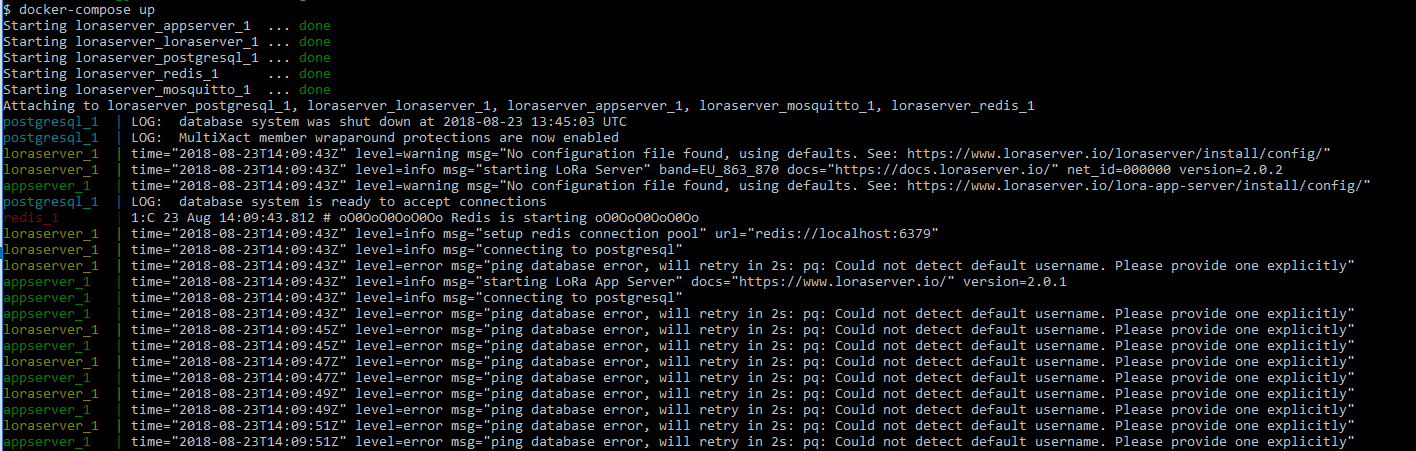Hi,
I’m using docker and docker-compose for Windows 10. The Versions are:
Docker: 18.06.0-ce
Docker-Compose: 1.22.0, build f46880fe
Now when i’m using the docker-compose file from:
and only slightly adjust the docker-compose.yml, by removing the LoRa Gateway Bridge Image, as this is already running on the Gateway
Then compose the file by “docker-compose up”, the containers are beeing build and executed fine:
But everytime i get the message that the Network-Server as well as the Application-Server are unable to find the configuration files provided. Eventhough these are available at the given path:
- ./configuration/loraserver and - ./configuration/lora-app-server
Now this leaves me wondering whether something with the volumes mounting is going wrong? Or possibly it is something Windows related?
The Docker-Compose Environment Variable regarding Windows Path Conversion seems to be set correctly:
$ echo ${COMPOSE_CONVERT_WINDOWS_PATHS}
1
In case i set it to 0, i get Errors “invalid volume specification” due to incorrect file path
Many Thanks in Advance on hints what the Problem could be in this case.