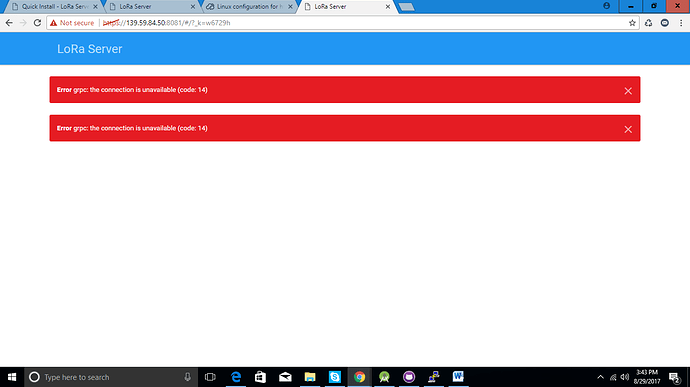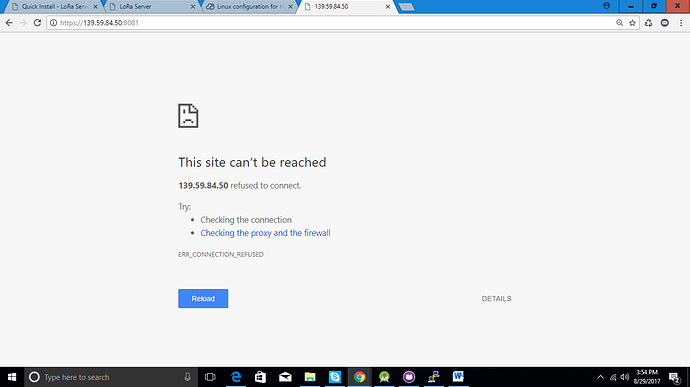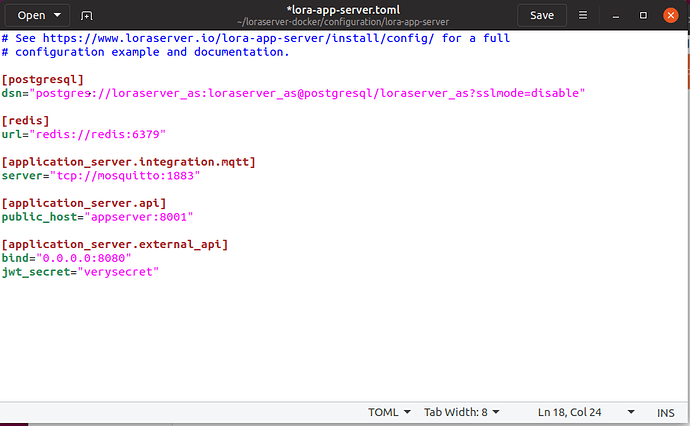I Have bought a seperate server based on linux environment with a unique I.P address. Lora Server and Lora-app-server has been configured.But I seem to be having a problem when i run the gui on windows. Hence if i want to configure the loraserver gui in my IP address of the server instead of localhost. Could you please shine some light on the solution???
Do i have to change the bind Parameters in config files also… if yes which ones?
When all the components are running on the same server, you would still use localhost. You only have to point your browser to the IP of your server 
Waitng for your response
Please check your logs, check the services are running on your server, check the ports to which they are binding etc…
Hi I have check for the runnin services. seems to me that every darn this running,
Proto Recv-Q Send-Q Local Address Foreign Address State PID/Program name
tcp 0 0 127.0.0.1:3306 0.0.0.0:* LISTEN 10029/mysqld
tcp 0 0 127.0.0.1:6379 0.0.0.0:* LISTEN 21244/redis-server
tcp 0 0 127.0.0.1:8081 0.0.0.0:* LISTEN 4331/lora-app-serve
tcp 0 0 0.0.0.0:22 0.0.0.0:* LISTEN 1532/sshd
tcp 0 0 127.0.0.1:5432 0.0.0.0:* LISTEN 307/postgres
tcp 0 0 127.0.0.1:5433 0.0.0.0:* LISTEN 325/postgres
tcp 0 0 0.0.0.0:1883 0.0.0.0:* LISTEN 22821/mosquitto
tcp 0 0 127.0.0.1:8000 0.0.0.0:* LISTEN 3818/loraserver
tcp 0 0 127.0.0.1:8001 0.0.0.0:* LISTEN 4331/lora-app-serve
tcp6 0 0 :::8009 :::* LISTEN 10326/java
tcp6 0 0 :::8080 :::* LISTEN 10326/java
tcp6 0 0 :::22 :::* LISTEN 1532/sshd
tcp6 0 0 :::1883 :::* LISTEN 22821/mosquitto
tcp6 0 0 :::8002 :::* LISTEN 3818/loraserver
tcp6 0 0 127.0.0.1:8005 :::* LISTEN 10326/java
What do you think??
Aug 29 12:02:04 ubuntu-1gb-blr1-01 loraserver[5898]: time=“2017-08-29T12:02:04Z” level=info msg=“transport: http2Client.notifyError got notified that the client transport was broken EOF.”
I am also getting this log above in loraserver:what does this mean?
Could you post your LoRa App Server configuration (without credentials / secrets)?
### # postgresql dsn (e.g.: postgres://user:password@hostname/database?sslmode=disable) (default: "postgres://localhost/loraserver?sslmode=disable")
POSTGRES_DSN=postgres://{Username}:{Password}@localhost/{Database name}?sslmode=disable
### #automatically apply database migrations
DB_AUTOMIGRATE=true
### #redis url (e.g. redis://user:password@hostname/0) (default: "redis://localhost:6379")
REDIS_URL=redis://localhost:6379
### #mqtt server (e.g. scheme://host:port where scheme is tcp, ssl or ws) (default: "tcp://localhost:1883")
MQTT_SERVER=tcp://localhost:1883
### #mqtt server username (optional)
MQTT_USERNAME={MQTT username}
### #mqtt server password (optional)
MQTT_PASSWORD={MQTT password}
### #ca certificate used by the api server (optional)
CA_CERT=
### #tls certificate used by the api server (optional)
TLS_CERT=
### #tls key used by the api server (optional)
TLS_KEY=
### #ip:port to bind the api server (default: "0.0.0.0:8001")
BIND=localhost:8001
### #ip:port to bind the (user facing) http server to (web-interface and REST / gRPC api) (default: "0.0.0.0:8080")
HTTP_BIND= localhost:8080
### #http server TLS certificate
HTTP_TLS_CERT=/etc/lora-app-server/certs/http.pem
### #http server TLS key
HTTP_TLS_KEY=/etc/lora-app-server/certs/http-key.pem
### #JWT secret used for api authentication / authorization
### You could generate this by executing 'openssl rand -base64 32' for example
JWT_SECRET={Generated using 'openssl rand -base64 32' }
### #hostname:port of the network-server api server (default: "127.0.0.1:8000")
NS_SERVER=localhost:8000
### #ca certificate used by the network-server client (optional)
NS_CA_CERT=
### #tls certificate used by the network-server client (optional)
NS_TLS_CERT=
### #tls key used by the network-server client (optional)
NS_TLS_KEY=
### #the number of iterations used to generate the password hash
PW_HASH_ITERATIONS=100000
### #debug=5, info=4, warning=3, error=2, fatal=1, panic=0
LOG_LEVEL=4
HTTP_BIND= localhost:8080
There you go, when you bind to localhost, the service will not be listening on any public interface. Change this to 0.0.0.0:8080 in order to make the service listen on all interfaces.
Hi brocaar, Thanks a lot man. Without you none of this would be possible…You are super intelligent
brocaar ,Thanks a lot man,Thank you very much, you are our mentor!